Share This Post with Others:
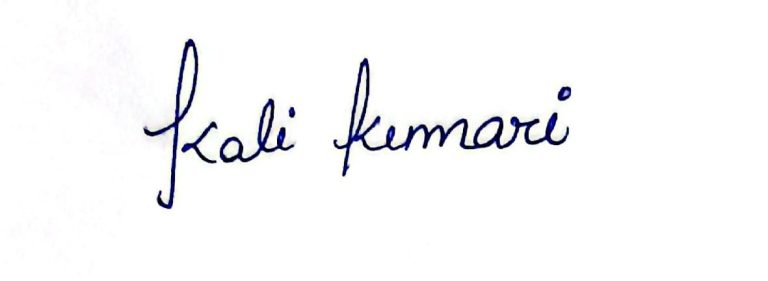
Find your plan ID. To find the ID of your membership plan, go to WooCommerce > Memberships > Membership Plans in your WordPress dashboard. Click on the plan and look at the URL in your browser’s address bar. The ID is the number that follows post=.
Find your custom role slug. The custom role slug is the internal name for the role. If you created the role with a plugin, the slug is often visible in the plugin’s settings.
Save your changes. Update the functions.php file and test the process by purchasing the designated membership plan.Find your plan ID. To find the ID of your membership plan, go to WooCommerce > Memberships > Membership Plans in your WordPress dashboard. Click on the plan and look at the URL in your browser’s address bar. The ID is the number that follows post=.
Find your custom role slug. The custom role slug is the internal name for the role. If you created the role with a plugin, the slug is often visible in the plugin’s settings.
Save your changes. Update the functions.php file and test the process by purchasing the designated membership plan. Find your plan ID. To find the ID of your membership plan, go to WooCommerce > Memberships > Membership Plans in your WordPress dashboard. Click on the plan and look at the URL in your browser’s address bar. The ID is the number that follows post=.
Find your custom role slug. The custom role slug is the internal name for the role. If you created the role with a plugin, the slug is often visible in the plugin’s settings.
Save your changes. Update the functions.php file and test the process by purchasing the designated membership plan.Find your plan ID. To find the ID of your membership plan, go to WooCommerce > Memberships > Membership Plans in your WordPress dashboard. Click on the plan and look at the URL in your browser’s address bar. The ID is the number that follows post=.
Find your custom role slug. The custom role slug is the internal name for the role. If you created the role with a plugin, the slug is often visible in the plugin’s settings.
Save your changes. Update the functions.php file and test the process by purchasing the designated membership plan.Find your plan ID. To find the ID of your membership plan, go to WooCommerce > Memberships > Membership Plans in your WordPress dashboard. Click on the plan and look at the URL in your browser’s address bar. The ID is the number that follows post=.
Find your custom role slug. The custom role slug is the internal name for the role. If you created the role with a plugin, the slug is often visible in the plugin’s settings.
Save your changes. Update the functions.php file and test the process by purchasing the designated membership plan.Find your plan ID. To find the ID of your membership plan, go to WooCommerce > Memberships > Membership Plans in your WordPress dashboard. Click on the plan and look at the URL in your browser’s address bar. The ID is the number that follows post=.
Find your custom role slug. The custom role slug is the internal name for the role. If you created the role with a plugin, the slug is often visible in the plugin’s settings.
Save your changes. Update the functions.php file and test the process by purchasing the designated membership plan.Find your plan ID. To find the ID of your membership plan, go to WooCommerce > Memberships > Membership Plans in your WordPress dashboard. Click on the plan and look at the URL in your browser’s address bar. The ID is the number that follows post=.
Find your custom role slug. The custom role slug is the internal name for the role. If you created the role with a plugin, the slug is often visible in the plugin’s settings.
Save your changes. Update the functions.php file and test the process by purchasing the designated membership plan.
